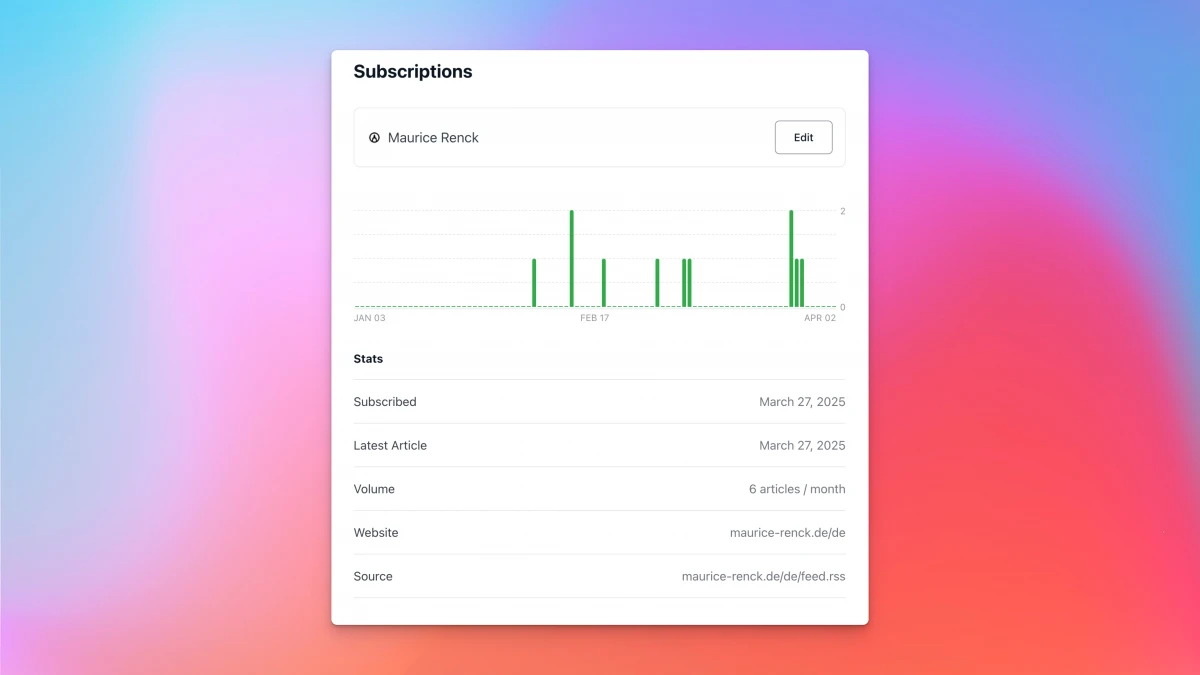Bloggerrolle Kirby Plugin
Thomas has launched a nice new service, he calls it Bloggerrolle, and I just had to write a Kirby plugin for it.
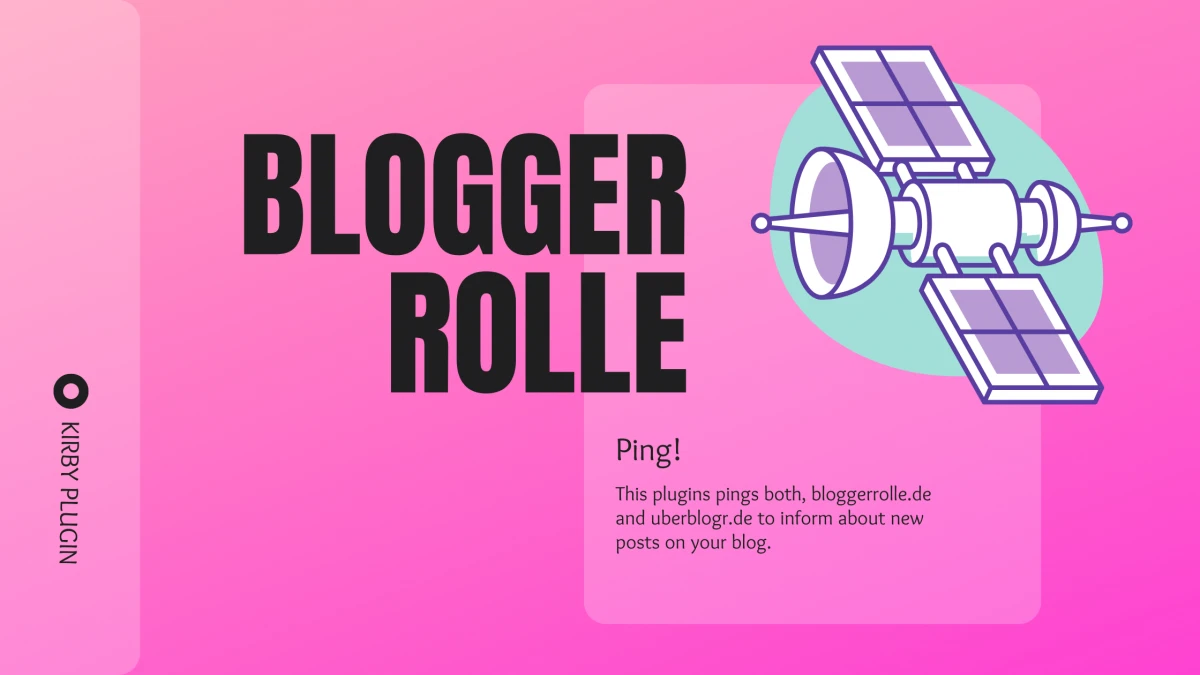
Maybe you already know uberblogr.de, one of, if not the most well-known German web rings. It now hosts over two hundred German blogs, which is really great!
At some point, uberblogr offered the option to send a ping to inform the web ring about new updates on your own site. This led to the idea of implementing something like that as an independent service.
Read