I am a bad swimmer
I am sitting here on my plateau, and I am looking down. I hear the sound of the water. There still is some space above me, but it's difficult to get there, if even possible.

A website without a blog is somehow incomplete. Here's mine.
I am sitting here on my plateau, and I am looking down. I hear the sound of the water. There still is some space above me, but it's difficult to get there, if even possible.

We are considering a service that allows linking user handles to make cross-posting easier.
A problem we repeatedly face at Sociabli is user handles on different platforms.
If you offer a service that allows you to post something on Mastodon and then mirror that post on another network, you inevitably run into the problem of user handles.
If I mention a user on Mastodon, the mention no longer works when mirroring on Bluesky. Even if the user has an account on both networks, the format of the user handles is different.
We've spent a long time thinking about how to solve this, and we always end up with some kind of user handle mapping.
ReadIn an age of rapidly shifting digital landscapes and ever-changing social media platforms, one might wonder what remains stable in our online world. This exploration into the nature of blogs reveals a paradox: perhaps the only constant about blogging is its endless capacity for reinvention.
"Media change, the blog as a constant, what an exciting topic!" I thought and planned this post, researched the beginnings of blogs and was ready to work out what the constant is. Again and again I came to the conclusion that there is only one single constant!
It starts with wanting to define what a blog actually is. Difficult. You could probably ask twenty bloggers and get twenty different answers. Let's skip the click to Wikipedia, a theoretical definition won't help us here.
What we can probably agree on is this: A blog is a chronologically arranged collection of posts on a website. At least that's a constant that runs through all blogs. But not what I'm looking for.
The difficulty alone of naming what a blog is already shows what it is not: constant. The only constant, one might think, is steady change. That's what version 1 of this post concluded.
A pretty weak argument. If someone else had presented that as an insight to me, I would close the tab at the latest now.
ReadI read somewhere the other day that it's that time again and we're happily flying through the Perseids, and you can now see a particularly large number of shooting stars.
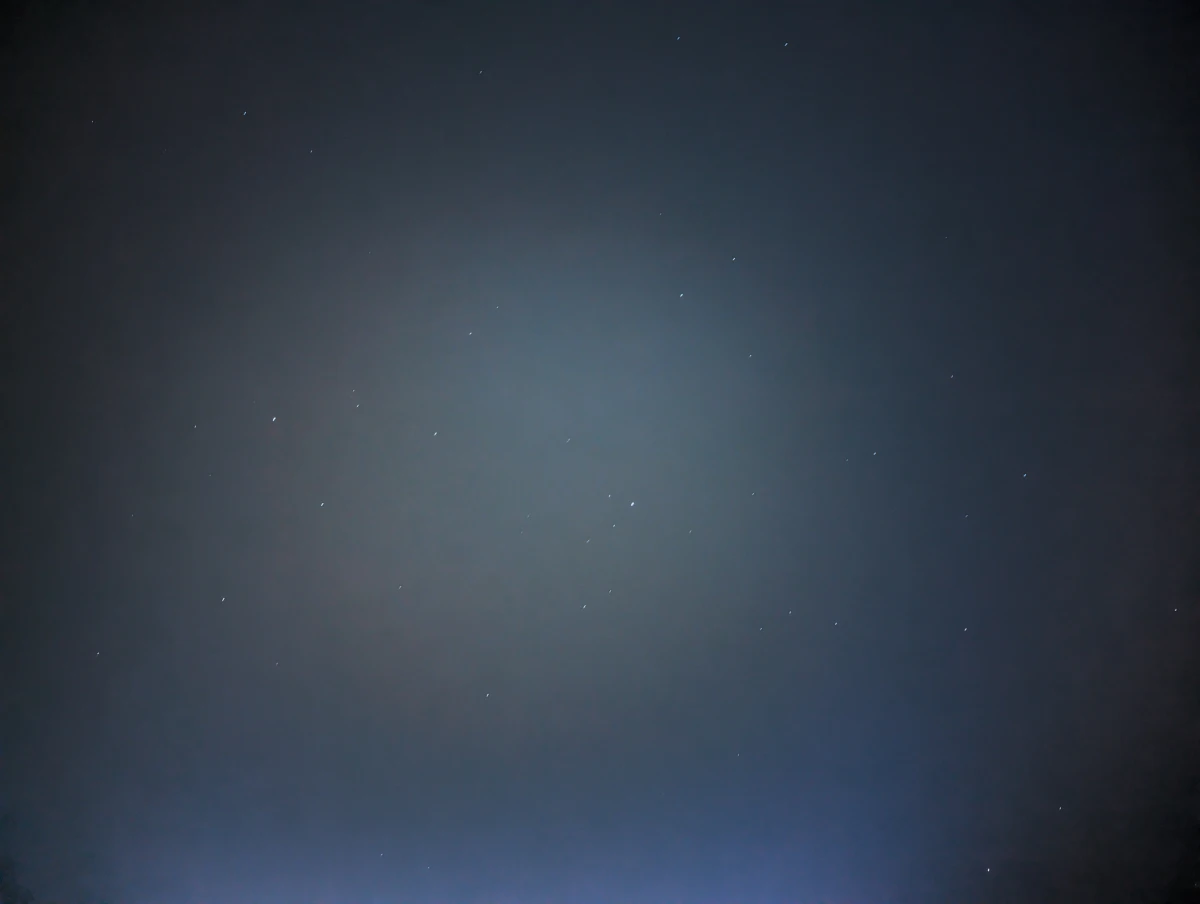
And so, last night we actually planned to go up to the "Energieberg" to take a look. However, it clouded over, so we stayed where we were and looked up at the sky when it cleared up.
I had brought my camera with me, even though I was pretty sure I wouldn't be able to get any decent photos without a tripod. I fiddled around a bit with the settings, long exposure time, etc. I don't have a camera suitable for that sort of thing, but you can rotate the display. So I simply laid it on the ground and took a photo:

On the small display, it seemed as if I could actually see something! Today, on the computer, the surprise came: stars! A look at the previous and following images, however, was moderately sobering:

All the long-exposure images showed exactly these star constellations, which turned out to be dust upon inspecting the camera. Yep, I am a professional. My phone (see picture at the top) did the best job.
I did see shooting stars, though—three of them, one of which was quite bright. That alone was worth it.
ReadIn my very detailed post on Obsidian and Kirby, I described how I synchronize my data between the two and use it to manage my blog. I'll now expand on that.
I've been writing for quite some time now, not only on my own blog, but also on the konzentrik blog, for the "Server Side Stories" podcast, and recently also for the Sociabli blog.
Konzentrik and Server Side Stories run under the same domain and use Kirby as CMS and my podcaster plugin. I'm primarily responsible for managing the content there, so it makes sense to extend the Obsidian Kirby Sync setup to it.
Read