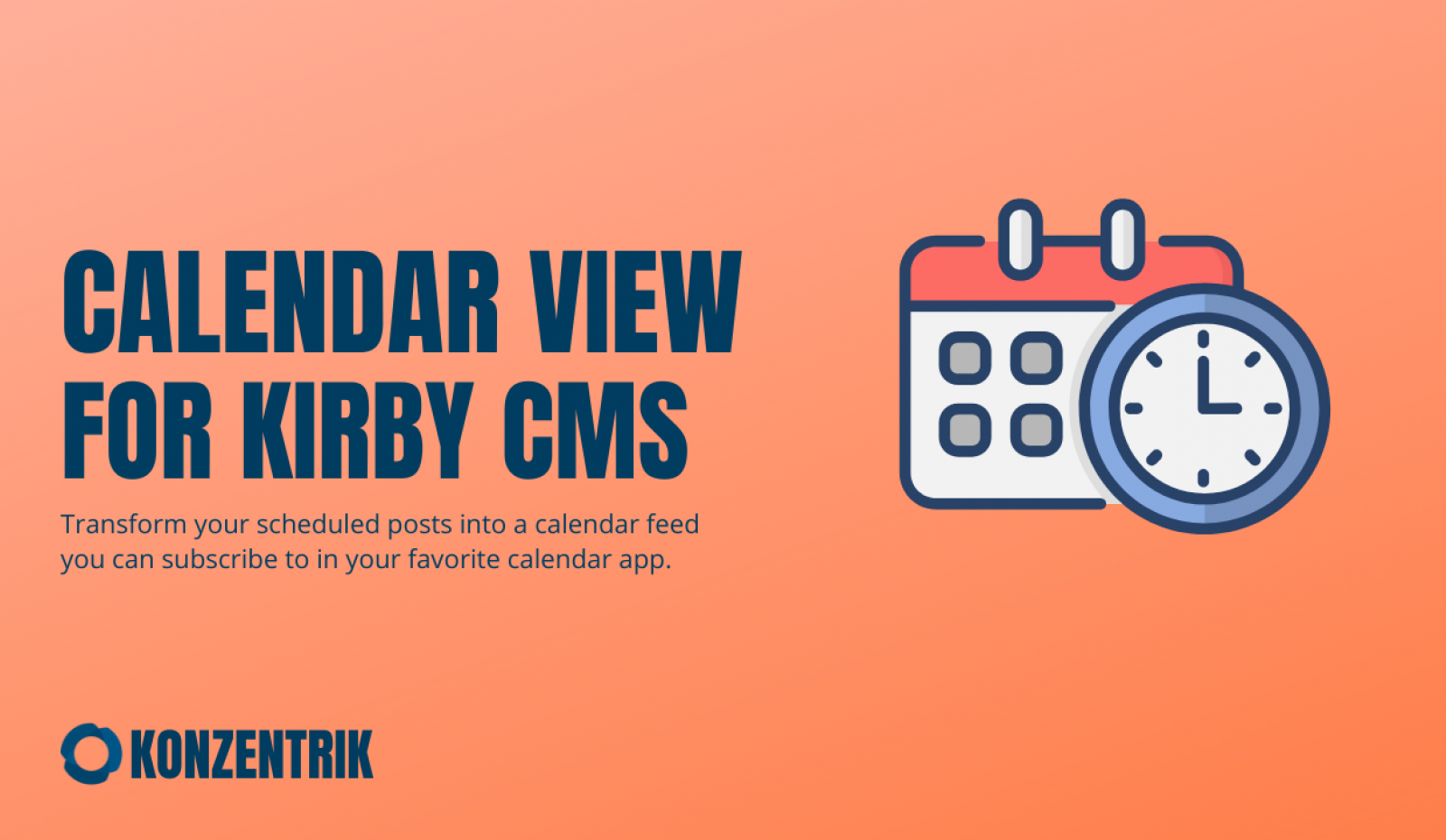Managing content with Kirby
We have released two new Kirby plugins that will help us – and hopefully, you, too – with planning and publishing posts.

There's the AutoPublish plugin, which does exactly what the name suggests. In the panel, you can activate the AutoPublish function for each page and then set a time for when the page should be published.
That way, you can let the page slumber as a draft, and the plugin will then take care of publishing it at the appropriate time. All common hooks will be triggered, so other plugins may also notice.
If you want to know when your pages go live, our new Calendar-View Plugin can help you. It provides a subscribable calendar that displays all scheduled posts. You have the option to configure sources and filters. In your calendar app, you can then see when posts are scheduled or have gone live.
Why?
Although I am a developer by profession, a significant part of my (work) day consists of planning, sketching, writing, and publishing contributions. Of course, here on my website, but also on all the channels that we operate within the company. And these are becoming increasingly more.
It’s therefore enormously important for us to be well-prepared and not have to worry about certain things. Otherwise, we couldn’t maintain our workload.
When publishing and planning, we have two plugins that we have now also released as part of our new Tools page. Let me preface this by saying that one of them is paid. This is therefore also a bit of shameless self-promotion.
Foremost: “We” are konzentrik. We are a small development team and build all sorts of tools and services for ourselves and our customers. A part of our work is the regular writing of articles. For our podcast and some blogs that we operate for our tools.
That's a lot of content over a month – two podcast episodes a month, a blog post for our blog, until recently another blog post for our streaming service, and soon weekly posts for Sociabli.
Batch processing
We can only achieve this through good planning. We meet regularly online to brainstorm new content ideas and then develop them as keywords in the next step. Then I sit down and formulate the finished posts, always three episodes at a time, for our podcast.
In this way, we have already planned our podcast until the end of the year and have recorded a large part of the episodes, and at least have outlines for the rest. We meet once a month to record three episodes, but only two are broadcast, so we were able to build up a good buffer.
I write my notes in Obsidian, from where they then migrate to the Kirby Panel. Here, among other things, our two plugins are used.
With the AutoPublish plugin, we can schedule posts. So I’ve already prepared everything: texts, audio, graphics. I can then activate automatic publishing for the posts and set a date for when it should happen. The plugin then ensures that the post goes online at the designated time.
For me, that’s important because I can get the whole pre-production done at once and won’t have to worry thinking about it or planning meetings around the time of publication.
Since the calendar is already open every morning, I quickly see which contributions are due during the week or have already gone online. Then I can look for answers, or share one or two links myself if I'd like to.
When combined with other plugins, such as the IndieConnector for automatic posting, you can build a good chain. I could imagine that there may still come one or two helpful plugins to make the entire flow even easier. For now, these two new plugins have already been a great help to me and maybe as well for others.
You can already install them, but they haven't yet been published on the official Kirby plugin directory, at this point. Please reach out to me if you still need features or if there are any missing steps.